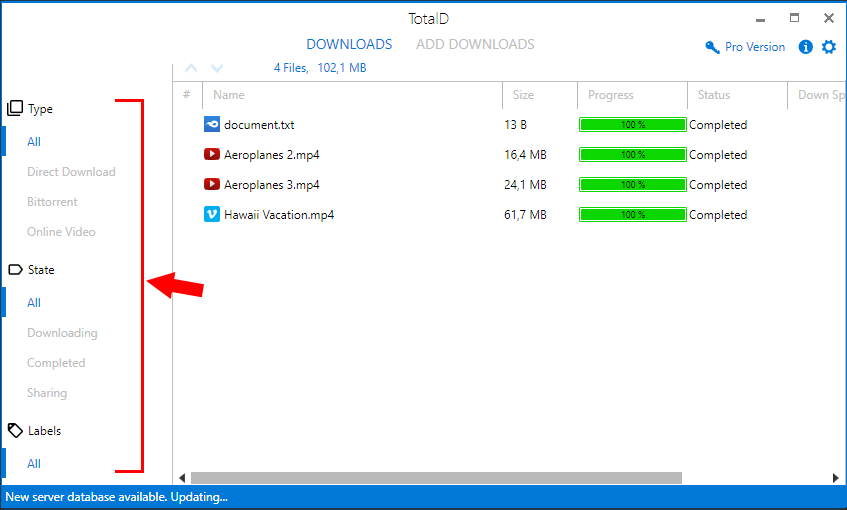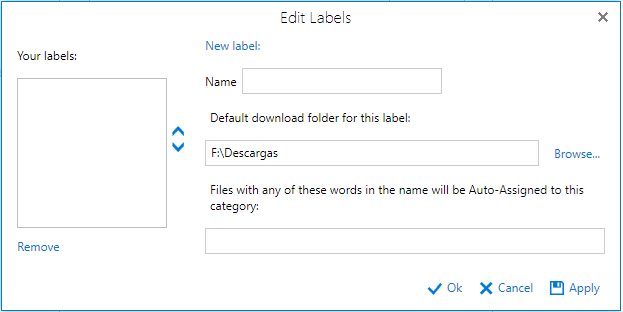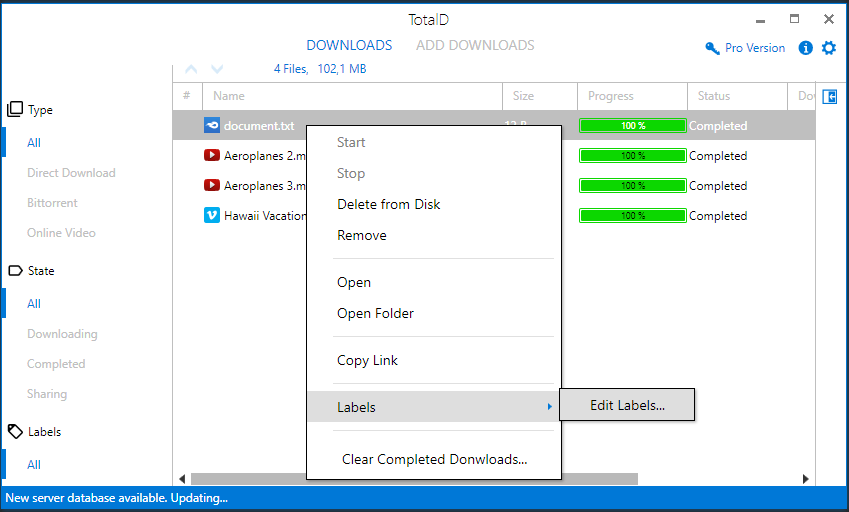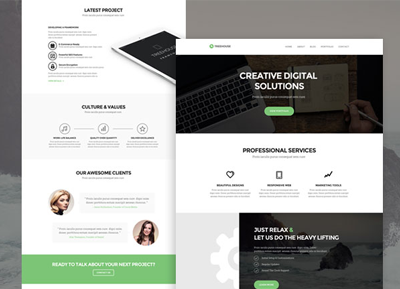FAQ
The answers to most frequently asked questions.
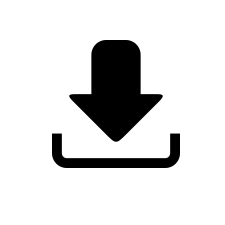
How to download TotalD?
From the official website, download the installer. Once downloaded it, just give double click to start the installation.
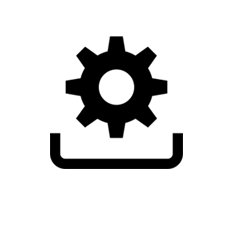
How to install TotalD?
After downloading TotalD on your computer, double-click on the installer. Then the installation will start automatically just follow the wizard to complete the installation. The installation is clean and does not contain any ads.
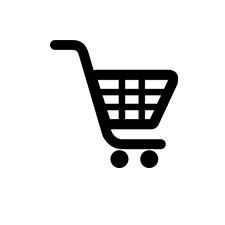
How to buy TotalD?
TotalD is free and without advertising, however some advanced functions are restricted to the Pro version.
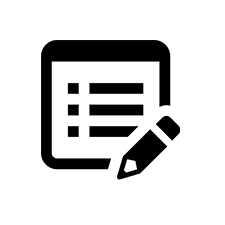
How to use the filter in the "Downloads" screen?
TotalD allows to view of all downloads at a time, whatever they are, but you can filter them for an easier management.Read more...
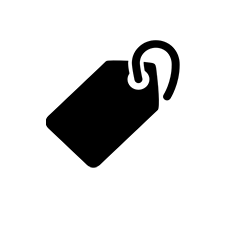
How to use the "Labels"?
Using labels you can catalog your download files and filter them according to your preferences. Read more...
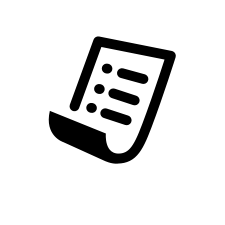
How to prioritize the downloads?
In the "Downloads" screen, select the file you want to change its position and click on the arrows at the top to move it up or down.
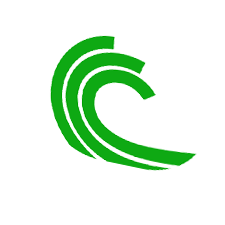
How fast the Torrents are downloaded?
Usually, when a torrent is more popular, the download speed will be faster because it means it has more available sources.
How to configure simultaneous downloads?
In the "Options" window, go to the tab "Bittorrent" and in "Torrents queue" you can increase or decrease the number of simultaneous uploads and downloads you want to do.

Why TotalD asks me to insert a text (captcha) to start the download?
CAPTCHA is a type of challenge-response test used in computing to ensure that the response is not generated by a computer. When you enter the character set shown in the picture, the page checks it is not a machine who asked the dowload and then allows the download to start. To avoid captchas you can buy Premium accounts for the servers you want.
Why do I have to wait for some downloads to begin?
Rapigator, Mediafire, and other servers assign waiting times before and in between downloads or some maximum limits of MB available per day. This limit is mandatory, however TotalD optimizes these waiting periods to be as short as possible. The only way to avoid waiting times is to have a premium account.
Where premium accounts are managed?
In the "Options" window, in "Premium Accounts", you can enter your username and password if you have premium accounts for a server.

How and when can you choose the video quality you want to download?
Once added the online video link, if the page from which the video is downloaded offers a choice of video quality, TotalD asks before starting the download.
You can set in the "Options" window the download quality by default.
What is the downloaded video format?
The downloaded video is saved in the same format of the website you download the video, usually mp4.